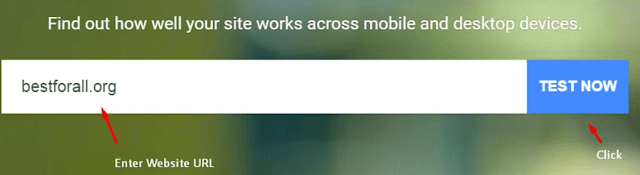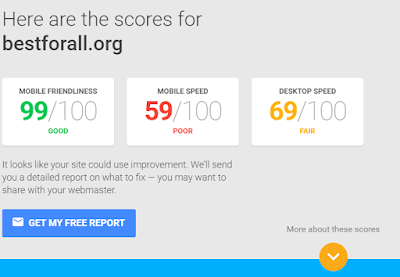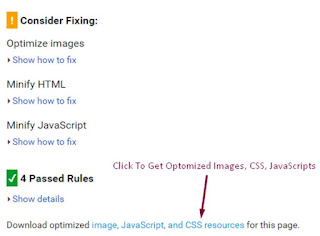Mobile Website Speed Test By Google Page Insight Tool
Google recently have launched new tool for mobile and desktop test website speed. Now Google provides important of mobile and desktop website speed for ranking in SERPs (Search Engine Rank Pages). So, Your website Speed is good for mobile and desktop.
Step: 1
In the image Show GET MY FREE REPORT, Click on and get Complete Report of Website and get suggestions from Google which helps to improve website speed.
How to improve website Speed
Visit Google Page Insight Tool- https://developers.google.com/speed/pagespeed/insights
Enter Website URL and Click on ANALYZE if website speed is slow then your website Images, CSS, Java scripts is not optimized. See Below Image and Download optimized Images, CSS, Javascripts of Website.
By Google Page Insight Tool you can get optimized images, css and javascripts with name, now replace this on your website Images, CSS and Java scripts.
Use async Tag in <script></script> For Improve Website Speed.
See this Video for Grow Page Insight Speed
Some Useful Tips For Website Speed:
1. Every Images Have Alt Tag
2. Optomized Images
3. Mobile Responsive Website
4. Minify CSS
5. Minimise JavaScript
4. Minify CSS
5. Minimise JavaScript
Read Article For Website Speed - https://moz.com/learn/seo/page-speed